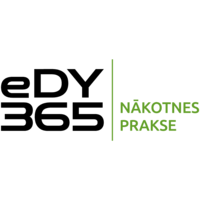Frequently asked questions
For Companies
All educational institutions are gradually moving into digital contracts, diaries and reports. Therefore, if you have agreed to admit an intern to the company, then the educational institution will not issue you paper diaries, but will create an e-internship account with the diary of the new intern and company details. Information about this is automatically sent to the company’s e-mail. If the email is not found either in incoming emails or in spam, then contact Edy365.com support staff and help you cope with the current situation.
User management is only available for PRO and BUSINESS plans. A new internship manager can be added to the company’s account (1) if the company takes a pre-arranged specific intern with the educational institution. In this case, the Educational Institution itself creates an account of the internship manager and ties it to your company together with the intern. The new user – the internship manager, will receive all the necessary information and access data by e-mail. (2) If an existing internship manager who has a intern cannot continue to conduct the internship for any reason. In this case, the educational institution must be informed about the existing situation and it will create a new user (internship manager account). The new internship manager will receive all the necessary information and access data by e-mail.
When a user creates a business account on Edy365.com platform, a START plan is automatically assigned. The START plan is a single individual user account. It is not centrally manageable along with other user accounts from the company’s management or human resources. At the same time, the user represents a company, hence it is a potential business account. There may be several employees in the company, who individually each work with their interns, but the company’s management does not control this. As soon as there is a desire for centralized management: sign contracts, control what the internship manager does with his interns and freely transfer interns from one internship manager to another, you can purchase a PRO or BUSINESS plan.
You can pay for the platform’s services only by card. A prepaid invoice can only be issued in exceptional cases if the company subscribes to a BUSINESS plan for at least 1 year.
Depending on which course the intern is studying, he may have or may not have any more semesters left. The company is obliged to choose such a form of cooperation so that the education of the young person does not suffer and the educational institution is completed.
In order to get to the desired interns as soon as possible, it is necessary to create vacancies as soon as possible. In addition, we recommend that you follow the current internships in the internship calendar.
There are no restrictions on the number of vacancies. We recommend that you create as many vacancies as possible to cover all sectors of interest. When interns apply, you will also decide whether to admit them or not.
When creating a vacancy, it is necessary to indicate the place of internship. If it is variable, then choose “Variable” and enter the county or region as the address, for example, Kurzeme region.
In this case, it is necessary to create two identical vacancies, but each must indicate its own location. Interns, depending on their place of residence, each will choose their own vacancy.
We recommend writing internship responsibilities there, a word about the collective, the work environment and opportunities for growth. Interns, when choosing which companies to send applications to, will judge them by:
- Internship description.
- Company Profile (therefore, we recommend that you fill in all the information in the “Company Profile” section.
In order for an approving intern to be able to put him under the responsibility of a specific colleague (as is the case with the contract), you must first invite that colleague to the portal. You can do this here: Click on «Name, Surname», «Company Profile», «Users», «Invite user». Once the user accepts the invitation by approving the intern, you will be able to choose a colleague as the internship manager.
Click on «Name, surname», «Company profile», «users», «invite user». If a user who has not registered is invited, they will receive an invitation to register and will automatically be added to your company. You will see him in this same section.
If someone who’s already signed up for another company is invited, they’ll see an invitation to join your business next to the newsletter. Once confirmed, it will be possible to switch between companies «Name, Surname», «User roles». You will see him in this same section.
Any changes take effect after disconnecting from the system and connecting again!
Each responsible person, in each of the companies, registers his Legal Entity himself. Further in the section «name, surname», «users» invite «co-driver». The first time, each «manager» will register and connect to the system. Each subsequent invitation will be confirmed already on the portal, in the news section. You’ll see all the invitations in the news. All business leaders who sent invitations will need to grant “administrator” rights in the “users” section.
We recommend using only the latest and most secure browsers. On outdated Internet Explorer browsers, one of the functionalities or buttons may not work.
There are no restrictions – you can do it at any time! But we recommend that you do this no less than once a week.
For Students
Intern accounts may be created exclusively by educational institutions. Students do not have the opportunity to register on the platform themselves. When the educational institution creates an account, an invitation with the login name and password is automatically sent to the e-mail.
You will only be able to start creating records once (1) the educational institution has created an e-internship for you (2) the company has approved you for the internship (3) when the internship has begun.
Check your spam folder. If there is no invitation there, then contact the internship manager of the educational institution and check whether your e-mail is correctly indicated on the platform.
If the day for which you want to fill in the diary is closed, then you need to create an application on the platform to open the necessitated day. As soon as this application is approved on the platform by the head of the educational institution, its date will become available.
For Education instituions
There are no restrictions on the company, but we recommend doing this no less than once a week.
Students starting an internship have a “corridor” for the first 14 days to start filling out an e-diary.
At this interval, the intern (with a delay of 14 days) can connect on any day and start filling the diary.
Any day, from the “corridor” of the first 14 days, in which the intern first connects and begins to fill out the diary, is considered the first day of filling. The intern from the first day of filling, be it the 5 or 14th day of the internship, will be open for filling all days until a specific moment (the first day of filling). These days will be available/open for the next 14 days from the time of the first entry. We recommend that interns connect to the Future Internship to fill in all the previous days at once.
The intern can correct the records as long as they are not evaluated by the company. If they have been evaluated, then they cannot be corrected – one can only delete either the internship manager of the educational institution or the company.
The head of school internship can open any date (including during illness).
The company’s internship manager can delete evaluated records for any date.
The company’s internship manager can delete evaluated records for any date.
The entrepreneur can correct his posted mark or comment for the previous month until the 5th of the following month. If it is necessary to correct older entries, then they should be deleted and made a new one by the intern.
The head of the school internship can open to his student a sick sheet, for any dates.
A school can set up an internship in the system at least a year before it actually starts, but we recommend doing so at least 2-3 months before it starts. In this way, students would have enough time to find a company and enter into an internship agreement.